Stafrænir hljóðfílar færðir handvirkt í Apple Music spilarann.
Audio files imported into the Apple Music player on a computer in the following way can be copied (syncronised) to iPhone Music if these devices accepting each other. |
|
It is important that the Music folder is visible on the gray sidebar. |
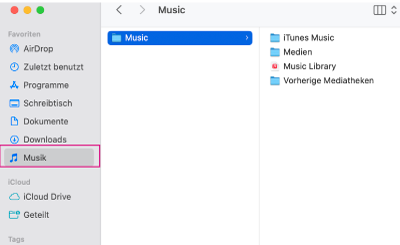 |
If Music is not visible on the Sidebar, you should find the folder and drag it into the Sidebar as shown in the picture. The folder can be found by finding the Macintosh HD and finding the Users folder and selecting the correct User. Then drag the Music folder into the Sidebar. |
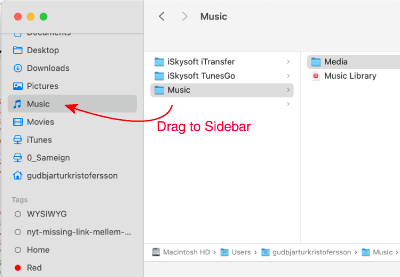
The Music folder should be there and you can then drag it into the Sidebar with the mouse. |
Here it is assumed that audio files have been manually saved to separate folders under the iTunes Music folder |
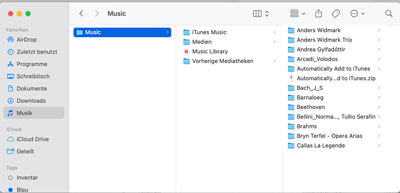 |
Here the folder Bellini Norma has been selected and it contains 3 folders with Disks 1,2 & 3 |
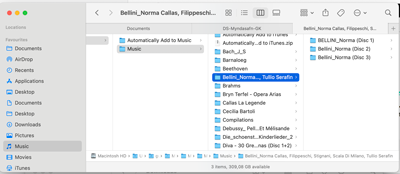 |
Here the audio files on Disk 1 are selected |
 |
Before the audio files are dragged to the Apple Music Player choose on the MENU BAR: VIEW → SONGS. |
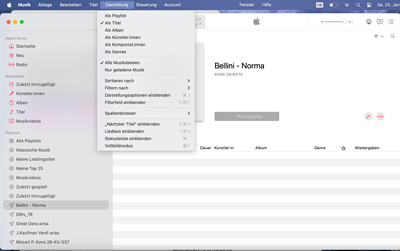 |
|
Here you can see where audio files from three CDs have been transferred to the Apple Music player. In fact, files are not transferred, but are connected by a link. |
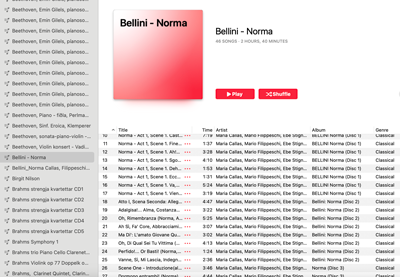 |
See: how to sync music from iMac to iPhone. |